Hamachi
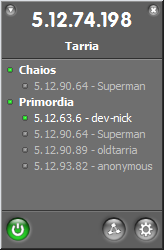 The Hamachi web site says that “Hamachi is a UDP-based virtual private networking system. Its peers utilize the help of a 3rd node called mediation server to locate each other and to boot strap the connection between themselves. The connection itself is direct and once it's established no traffic flows through our servers.”
The Hamachi web site says that “Hamachi is a UDP-based virtual private networking system. Its peers utilize the help of a 3rd node called mediation server to locate each other and to boot strap the connection between themselves. The connection itself is direct and once it's established no traffic flows through our servers.”
I learned about Hamachi through the Security Now! Podcast hosted by Steve Gibson and Leo Laporte. Specifically Episode 18 and Episode 19 talk about Hamachi. If you haven’t listed to Security Now! it comes highly recommended. Even if you’re not interested in security specifically, Steve Gibson is so humble and such a master of the topic that it’s hard not to enjoy each and every show.
I immediately installed Hamachi on all of my machines. Once you install Hamachi, you can start creating your own secure networks. All computers on these networks are connected as if they were on the same LAN. Every port is visible and all the services of each machine are available to all of the others. Each network is protected by a passphrase. I recommend using a very good passphrase. Steve Gibson has a very secure passphrase generator here: https://www.grc.com/passwords.
Let me give you an idea on what this allows:
- A static IP you and your friends can rely on never changing (for gaming, TeamSpeak, etc.)
- File transfer via Windows Explorer
- Remote Desktop (though this is still temperamental until they get Hamachi to run as a service) or VNC
- iTunes music sharing. Your home music can be piped to your hotel room or workplace!
- Run any type of Web application from your home machine without punching millions of holes through your home router.
Plus, hamachi is UDP-based. From what I understand, this yields a highly optimized flow of bits. The problem with a typical VPN (again, from my limited understanding) is that TCP traffic is wrapped by another more secure TCP layer. This has the potential to cause packet fragmentation since the wrapping could cause the packet sizes to go over some pre-defined limit.
I’ve found the connection to be very responsive, though I couldn’t give you any performance numbers. If you have a need to connect mobile machines to your work or home PC’s, I highly recommend you try hamachi out.
The website, the install, and the software are all masterfully crafted. The experience is simplicity at its best. It just works.
Currently, Hamachi is still in beta. My version is like 0.9.9.9. There is a Linux version that works (that’s the anonymous connection at 5.12.93.82 in the picture above). Mac OS X will be done as soon as the Windows and Linux versions come out of beta.