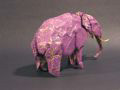I was at my Grandmother's house last week and I noticed a photo album on her coffee table. It looked a lot like this (with similar pictures of snowboarders):

Mac users will recognize this as an iPhoto “Book”. I definitely liked the dense picture-rich layout of the book. As I flipped through the book, I was more and more impressed. It wasn't until I got to the end of the album that I learned how it was made. Turning to the last page revealed the answer... “Made with a Mac” appeared prominently on inside back cover.
When I went home that night I fired up my MacBook and started playing with iPhoto and the photobooks in an effort to create my own master “2006: A Year in Photos” for my family.
Until now, I had been making photo albums online with services like snapfish and shutterfly. I think we've gotten good results with these services in the past, but I simply liked Grandma's book better.
The first step was to get my photos off my Windows machine and onto my Mac. My Windows machine is still my primary workplace for photo editing and management since I own Adobe Photoshop CS on that platform. When Creative Suite CS3 comes out later this year, I will switch to the Mac full-time. Until then, I had to get all of my 2006 photos onto my laptop.
To do that, I spent the better part of my first weekend on the project converting my camera RAW files to full-size JPEG files. I had 5 megapixel images already on my Windows machine since my camera spits those out in addition to the RAW files. However, I wanted the full 10.3 megapixel JPEG's available to make sure all of my images would have at least 300dpi of resolution at 8.5“ x 11” (the size of the book I wanted to create). My camera spits out 3888 horizontal pixels so this yields 353dpi at 11“ which is more than sufficient to yield crisp, clear photos. Well, so long as my photos are crisp and clear to begin with!
This conversion yielded about 4300 photos. I then brought them into iPhoto and was faced with finding a strategy to rate them. The approach I used was going to be multi-pass. On the first pass, I rated any photo I thought had a chance of making the iPhoto book with 3 stars (of 5). I did this by pressing the Apple+3 key combo. This yes/no approach took hours to complete and I found that the train was a great place to do it. Thank Apple for providing the Apple+3 combo, a feature that Picasa on the PC lacks unless I'm mistaken.
iPhoto has a feature called ”Autoflow“ which makes it relatively easy to cram all of your photos into the book with a single click. However, as I found out, the process stops abruptly when you exceed 100 pages. This alert and my subsequent struggles are essentially the reason for this post.
Tagging photos as 3 stars still yielded over 500 photos and this was too many to cram into a photo book by simply pressing Autoflow. Autoflow was just not smart enough. To avoid a fist-fight with the ”iPhoto Book's are limited to 100 pages“ alert, I decided to continue the rating process so I could get the final image count down.
To do this, I created a smart album which only contained images with a rating of 3 stars or more. This approach allowed me to ”forget about“ photos I had discarded early. I then picked the better ones and rated them with 4 stars. I was liberal in rating images as 4 stars since I realized at this point that the album would likely only contain images with ratings of 4 and 5 stars.
My image count got down to about 300 photos. I then further refined my count by creating a 4-star smart album and marking the photos that I absolutely had to have in the book with 5 stars. My final smart album, 5 stars, 280 photos, hours of agonizing work.
Still, Autoflow complained. Arg!
To understand my problems with Autoflow, I need to explain how photos are laid out in iPhoto books. When you create a new page in an iPhoto book, it can have a wide range of layouts. Layouts can contain a single image, attractive layouts of 3-4 photos, or a big grid of 16 photos. When you choose Autoflow” it seems to choose a simple mix of 2, 3, and 4 photo layouts. Over the course of 100 pages, this yields an average capacity of about 300 photos.
It would be very simply for the Autoflow feature to realize you have more photos than will fit with this scheme and adjust the page layouts to compensate. At 16 photos per page, Autoflow could support over 1600 images per book! Of course, uploading 1600 photos would be a huge task and I fear it may break in the middle and I have no idea what might happen to the workflow if that were to happen.
In addition, iPhoto has no way to select a couple of 2-page layouts, move them to a layout that can support more photos and “pull” photos back from the rest of the book to back-autoflow the book to yield more empty pages at the back of the book to be auto-filled with the remaining photos.
Autoflow works sequentially, so when it stops at 10 pages the remaining images are at the end of your image pool.
Part of my problem is that I require the photos to appear in order. This was a “2006” book, after all. Other users might not care to have their photos in any particular order and iPhoto's ability to change the layout to a higher count and simply dump some of your “last photos” in the middle of your book won't be a problem.
I'm finishing this post on the train. I was so busy at work today I missed all of the MacWorld keynote goodness I was hoping to catch. I'm hoping when I get home and watch it online that Apple will reveal a new version of iLife, with a new version of iPhoto, with a new version of Autoflow.