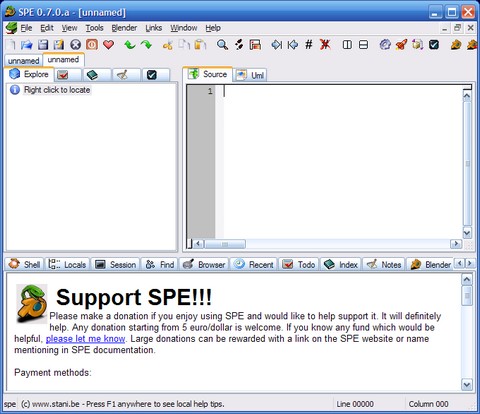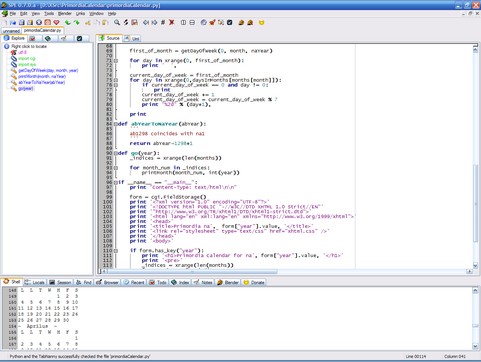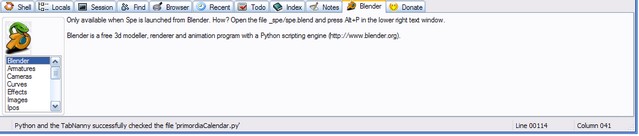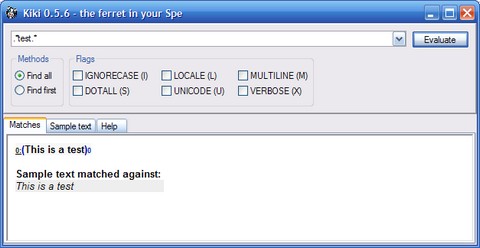Python and SPE
Someone at work sent me a link to what appears to be a new Python IDE. I thought that it couldn’t hurt to mess around with it.
The installation was easy, but a few things bothered me. First, the installer didn’t have an icon. So, I immediately thought that my download was corrupted.
![]()
But I’m just being picky. Once installed I was all excited at first but got confused when I tried to locate the launch icon. It seems like there is no launch icon.
I then started hunting around my hard disk for something which started with “spe”. Found nothing in C:\Program Files. I then looked into C:\Python23 and I found spe.py in C:\Python23\Lib\site-packages\_spe. What the fuck is that?
I ran it and some error message about wx package not found happily popped out of my command line. I figured that I needed to install wxPython a Window toolkit. That did the trick. I got a bunch of output that looked like this:
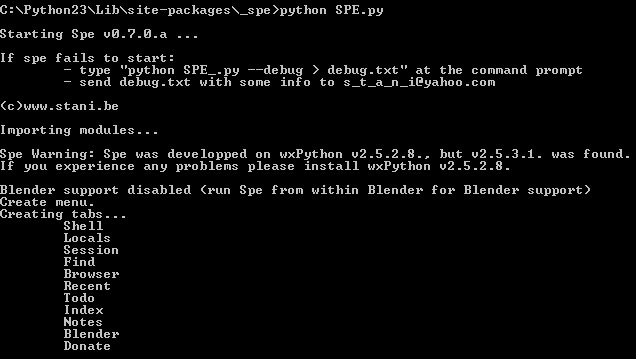
What the hell is Blender, I thought to myself. It seems to be an integrated suite of tools enabling the creation of a broad range of 3D content. It offers full functionality for modelling, rendering, animation, post-production, creation and playback of interactive 3D content with the singular benefits of cross-platform operability and a download file size of less than 2.5MB. Not sure what kind of support the IDE could have for this but I’m certainly intrigued!
Anyway, I waited 10 or so seconds, I got this IDE screen.
I thought that I’d load one of my simpler Python programs into it. It’s a calendar program that displays a calendar year in my imaginary world of Primordia.
I immediately switched the IDE from Courier New to Lucida Console. It boggles my mind why anyone would code in Courier, but I’m probably just being picky.
The code coloring is turned out to be very attractive. The statement completion, or Intellisense, or whatever, worked perfectly. Here is a snapshot of what my code window looked like once I downloaded the source for my calendar program:
You can see from the screen shot that the “Shell” tab toward the bottom is showing some output from the program. I had to code the go() function on the fly since the original version output HTML via cgi. No fancy Python http servers here. Raw output all the way.
In the shell, I got statement completion when I invoked go(), which was pretty cool.
Also notice that there are tons of other tabs available. Oh yeh, Blender is a 3D modeler:
Looks like someone used Blender to create this:
SPE also has a cool regular expression tester. You can enter any arbitrary text and write Regexp against it. Here is a sample session where my text buffer had “This is a test” and my Regex was “.*test.*:
In a nutshell, if you’re doing Python than I couldn’t imagine why you’d use Pythonwin when something like SPE is available for free.
Get real Pythonwin fanatics!
On a side note, I’m listening to a fantastic episode of Coverville, a Podcast by Brian Ibbott.
Now playing: Coverville - Coverville-050118