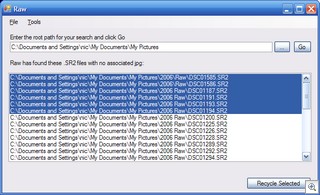Raw
Over my vacation to the Dominican Republic, I had some time to do some programming. You might be wondering why in the world I would be programming on my vacation. I have a few answers.
First, I like programming in serene environments. The sound of the beach, the lapping waves and the wind against palm trees is very soothing. I enjoy this almost as much as sitting by the pool or beach drinking a good beer. Second, my son was sick and he basically layed in bed all day like a log. I had to watch him part of the day while the rest of the family enjoyed the sun. Third, the raw files my camera was generating were eating up like 20MB each. Many of my shots were crap and I wanted the raw files gone.
What’s a raw file? A raw file is a proprietary file format stored by most medium to high-end cameras. A raw file stores a lot more color and pixel information than a regular jpg file. First, it’s uncompressed so when you zoom into little details you won’t find jpg compression artifacts. Second, it stores more colors. Typically 12–bits of color per channel. That’s 4096 shades of gray instead of 256. This can make a big difference in certain circumstances, especially when you are changing your image brightness, contrast, or doing color correction. Without this extra color information, an innocent image brightening can wipe out a lot of detail in that very white sand.
I use Google’s Picasa software to manage my photos. When my camera records raw, I also told it to store a 3 mega-pixel jpg file. Picasa easily imports these and ignores the raw files. I have to manually copy the raw files onto my hard drive.
Picasa is awesome software and I use it to crop photos, delete bad ones, and basically review everything. However, any time I delete a jpg-based photo in Picasa, the raw file remains.
Fortunately the raw file has the same file name as the associated jpg file. It was easy to write a program that will find all *.sr2 (my raw extension) files that have no associated *.jpg file in a given directory tree. Vioa, enter Raw Version 0. Download Raw Version 0. I do have to come up with a better name.
The program will only work under Windows XP and you’ll need to download and install the Microsoft .NET Framework Version 2.0 Redistributable Package (x86).
Now I can manage my photos in Picasa and clean up the crappy raw files consuming gigabytes of space on my hard drive.