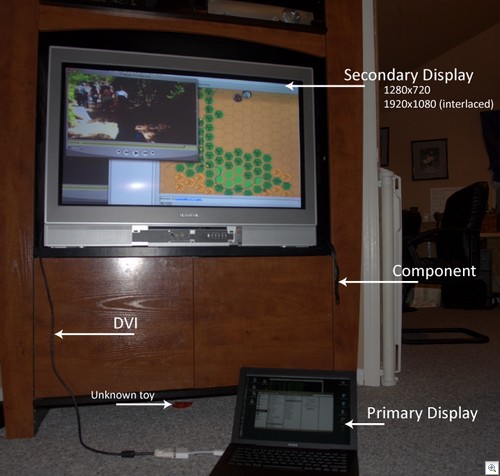MacBook + HDTV
I connected by MacBook’s MiniDVI to my HDTV’s DVI port via the Apple Mini-DVI to DVI adapter ($19.99). The results were about what I expected:
The quality of the display is nothing like a real computer CRT or LCD display; the pixels are fuzzier. This reduction in quality is not very apparent when viewing the QuickTime movie you see depicted here but is very evident when you look at the UI elements such as text and the QuickTime movie’s media controls.
When I run my HDTV in 1280x720 (720p), via the DVI port you see in the above image, the display was solid and only a little fuzzy. When I bumped the screen size to 1920x1080 (1080i) the display had more information but the image quality suffered and the 60Hz refresh rate nearly put me into a coma.
I use the component cables to interface directly with my camcorders component out ports. The quality of the image is outstanding since my camera shoots interlaced video and the CRT-based HDTV’s electron gun’s scanning motion is adept at reproducing a clear image for the human eye via persistence of vision.
In fact, if I upgrade to a more “modern” HDTV such as a flat panel or a plasma, my camcorder’s component out won’t look as good because the non-CRT devices cannot properly duplicate the electron gun scanning behavior. Videos will thus have the annoying “horizontal jaggies” you see with interlaced movies.
A few years ago, I tried to connect my PC laptop to my computer but the VGA output on the laptop needed a special converter to attach into my HDTV’s DVI port. I gave up as the device seemed expensive.
In a few days, I’m going to post a more detailed account on my experiences with my HD camcorder.