Dialog Editor
Check out the dialog editor in Whidbey:
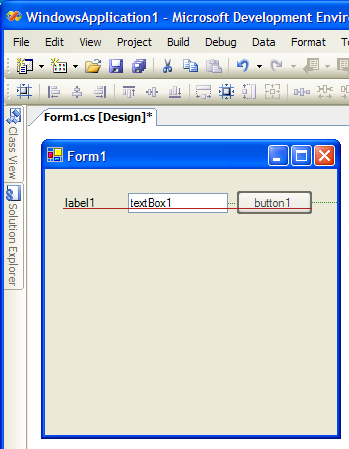 Notice a few things:
* The spacings are marked with dotted lines. These appear when your control snaps to the correct position, say to the edge of a dialog or to another control, both veritcally and horizontally.
* The red baseline is to line up text in controls that have different heights! How cool is that?!
On that last point, I wonder how your own custom control can play nice in Whidbey and integrate with this feature. Perhaps you implement an interface or provide a baseline property that allows the environment to adapt.
Notice a few things:
* The spacings are marked with dotted lines. These appear when your control snaps to the correct position, say to the edge of a dialog or to another control, both veritcally and horizontally.
* The red baseline is to line up text in controls that have different heights! How cool is that?!
On that last point, I wonder how your own custom control can play nice in Whidbey and integrate with this feature. Perhaps you implement an interface or provide a baseline property that allows the environment to adapt.
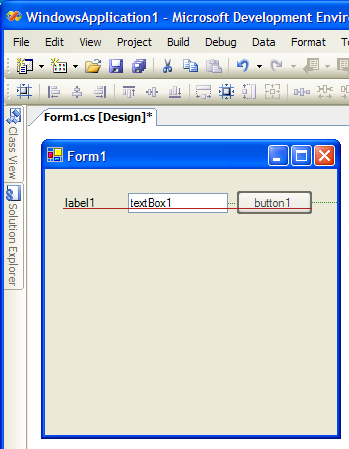 Notice a few things:
* The spacings are marked with dotted lines. These appear when your control snaps to the correct position, say to the edge of a dialog or to another control, both veritcally and horizontally.
* The red baseline is to line up text in controls that have different heights! How cool is that?!
On that last point, I wonder how your own custom control can play nice in Whidbey and integrate with this feature. Perhaps you implement an interface or provide a baseline property that allows the environment to adapt.
Notice a few things:
* The spacings are marked with dotted lines. These appear when your control snaps to the correct position, say to the edge of a dialog or to another control, both veritcally and horizontally.
* The red baseline is to line up text in controls that have different heights! How cool is that?!
On that last point, I wonder how your own custom control can play nice in Whidbey and integrate with this feature. Perhaps you implement an interface or provide a baseline property that allows the environment to adapt.