More on Hamachi
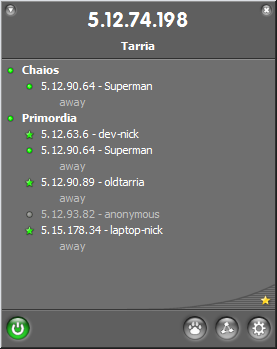 If you read my last post on Hamachi, you may be wondering how this experiment has been going. Well, today I went to the site to see that there were a few new things I’d like to talk about.
If you read my last post on Hamachi, you may be wondering how this experiment has been going. Well, today I went to the site to see that there were a few new things I’d like to talk about.
The UI has had some minor cosmetic changes. The internal options panel got a lot more options (read below).
Also, premium accounts get that little yellow swirly star thing in the lower-right corner of the hamachi window. Clients logged in as premium show with a star instead of a little red circle.
First, there is a new client. The new client is a 1.0 beta and it sports these new features:
- The ability to work in premium mode. Check out the premium vs. basic comparison matrix.
- A nifty auto-update feature.
- The ability to run as a system service under Windows (a premium feature)
- The ability to post your machine status on the web via a short bit of HTML code.
- The ability to set a master password so you can retrieve your profile of other account information in case your machine dies.
- The ability to use low-bandwidth relays for unreachable peers. I imagine you no longer have to open up your firewall, but performance will suffer as your traffic will flow through the hamachi central servers. I believe premium peers will benefit from increased bandwidth.
- An easy way to “block vulnerable Microsoft Windows services” such as file sharing and remote desktop.
- New chat features, such as “away” messages, idle status, etc.
Second, there is a new my hamachi section of the web site. It looks like this and you can get details on all your networks and machines:
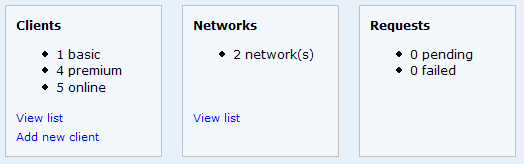
Finally, you can purchase time-limited premium accounts for $4.95 a month (per client install) which goes down to something like $3.25 a month if you buy a 360–day license.
The premium account allows you to run hamachi as a service.
I tried out the premium service on four machines for 30 days. Two at work and two at home. This allowed me to finally run hamachi properly as a Windows service. Thus, remote desktop (mstsc) finally started working! Yes, it’s very fast! I wish I had some benchmarks against my work VPN but I just don’t have any.
In any case, I can still enjoy secure file sharing, iTunes music sharing, and remote desktop as I mentioned in my original post.
I highly recommend you check this out. I’ll be going to San Francisco at the end of the month and I can’t wait to play my entire music collection and access my home computer from the hotel Internet connection. We’ll see how that goes.