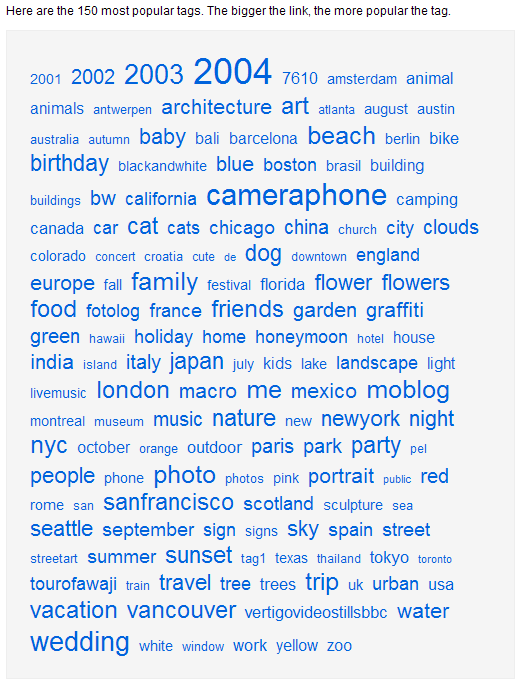December 15, 2004
Sunrise

Sunrise
Originally uploaded by NickCody.
Taken this morning on the train. The image is a bit dirty because the train window has all sorts of crap growing on its surface.
I had a much better sunrise shot about 10 minutes earlier, but I couldn't get the camera out in time before the train turned and spoiled my shot.
December 09, 2004
Neat Image
I played around with the rather noisy image of this morning's sunrise using a piece of software called Neat Image. My brother tipped me off to the software, which does an amazing job at reducing the amound of noise that most digital cameras with small sensors (which is most digital cameras) produce.
The resulting image is a bit "blurry" but you can tweak the engine quite a bit. I modified the "noise profile" and created this image which is sharper than the original result, but still has the noise significantly reduced if not eliminated.
However, I got the best results by taking the filtered image and superimpositing the original image on top of it but setting the original image layer style to "Color" (in Photoshop). The results bring back all of the detail I could want in the clouds, while still reducing the noise.
I'm pretty amazed by this filtering. It even comes with an Adobe Photoshop plugin. This is definitely a very important addition to my digital photography. Lots to experiment with. Go check it out.
Dawn in Wantagh

Dawn in Wantagh
Originally uploaded by NickCody.
I took it this morning at dawn.
When I bring up the photo properties, I see the exact time as 6:40am which makes sense since I was aiming to get on the 6:46 train to Penn Station.
There are a few interesting things about this photo.
First, it looks like the moon is visible in the photo, but I can't remember seeing it when I took the picture. Starry Night tells me t hat the moon was a waning crescent at this time. It's too bad that Venus isn't visible in the photo, because it was prominently glowing below and to the left of the moon. I suppose the thick cloud cover is the cause.
Second, notice that there is a parking lot in the lower right-hand corner of the photo. It appears as if all of the tail lights are on. What's probably happening is that the flash from my camera went off and the tail lights are actually lit up by it! I took a few shots without my flash and confirmed that this must be the case. In the pictures without the flash, the tail lights are unlit.
Here is the Starry night Pro image:

November 08, 2004
Flickr Tags
Flickr has a nice tagging system and it seems to be well-used by the Flick user base. Here is an interesting map of the most-used tags:
I go to this page about once a week. Some of the links seem strange and their popularity puzzling at first. Consider the 7610 link. At first the significance of that link mystefies me. I click on it and I see a bunch of pictures and t here doesn't seem to be any organization or theme to the shots. After a google search, of course, I see that the 7610 is a model of a Nokia camera phone.
Also curious as to why November is not represented as a tag, though September and October are. Could be that we're still early in the month and not enough photos have gotten this tag yet. It would be interesting to see this map animate somehow.
Perhaps I should make a suggestion to have the Flickr folks create a tag web service so I can retrieve the most popular tags across the entire user base. They already have an extensive API but you can only receive tags per user.
October 28, 2004
Eclipse 2004

Eclipse 2004
Originally uploaded by uncle buck.
I'm borrowing someone else's digital photo of last night's lunar eclipse so I can show off a cool feature of flickr.
Lots of people posted pictures of the eclipse last night and this morning.
Flickr has a cool tagging system that makes it easy to find all of them. Simply go to this link and see what lots of folks were doing last night:
http://www.flickr.com/photos/tags/eclipse
Video of the Lunar Eclipse October 27, 2004
I created this rather large video of the awesome total lunar eclipse. You may want to stream it). While the fidelity of the video is only so-so, it was a lot of fun to capture.
I had to keep running in and out of the house because the earth kept moving on me and I had to constantly reset my camcorder. The nerve.
This video should come in as an enclosure, so it might get pulled down by anyone using ipodder on this blog.
October 27, 2004
lookANDsee
I've been thoroughly enjoying lookANDsee, a photo blog/podcast by a guy named Gordon Smith. He takes pictures around his home in Australia.
His blog is simple, pure, yet its full of endlessly rich detail. Even while I'm commuting I enjoy hearing him describe his photgraphs.
The audioblog entries are all under 10 minutes, so it's an ideal subscription if you're into podcasting and looking to fill out your podcast blogroll.
October 21, 2004
October 17, 2004
The Grate

The Grate
Originally uploaded by NickCody.
Another great photo by my son, this time with my camera. We just went to a "Kid's Day" held by a local library and a great time was had by all.
October 07, 2004
Flickr posting

On the beach, indirect
Originally uploaded by NickCody.
I started using Flickr a few days ago, which seems to be the perfect online photo service.
They have an open API, support RSS feeds, integrate with many blogging engines (I'm posting from the Flickr interface now), and have a host of other features.
Flickr seems to be all about community as you can view photos from other users, set up friends, family, and other contacts and you can notify each other when new photos are available.
It's still all a jumble in my mind, but I'm getting there.
The service is free, but they only give you 10MB of upload. I'm at 77% capacity now and I'm not even half-way through October. I'm happy enough with the service already that I'm considering a commercial purchase which is like $3.50 a month.
My 5 year old son took this picture of a picture and I thought it gave the photo more personality than the original.
October 04, 2004
Photo sharing with Flickr
A friend turned me on to yet another photo sharing site called Flickr. The service interested my friend because is supports syndication via RSS 2.0 and Atom and that's why it interests me. Syndication, of course, is the process by which you can subscribe to changes to the site.
I created a profile in a jiffy and you can view my photos here:
http://www.flickr.com/photos/nickcody or http://www.flickr.com/people/nickcody
RSS 2.0 and Atom feeds are available.
You may also have noticed that some random recent photos will appear in my sidebar. This is thanks to a simple bit of Javascript they allowed me to customize and paste into my main page template.
With Flickr, you can share photos by making them public and it's easy to see what other Flickr users, including your contacts, are doing with Flickr.
Flickr also seems to allow you to create a blog, but I already have this one so I didn't go into that party of the site.
The first set of shots I put up t here are a series of photos taken by my son, who's five. I gave him a 2 megapixel camera for his birthday earlier this year and he's taken over 800 photos with it. I'm amazed at some of his results. Check out the giovannishot slideshow.
September 28, 2004
Dual-layer DVD Authoring
I'm only half-anxious to write about this. The primary advantage of dual-layer DVD authoring is that you get to author DVD's with up to 4 hours of video, but in most cases those four hours will be very painful to watch.
My current direction in home moviemaking is to stop the madness of capturing 10-20 minute clips of my kids birthday parties where I perform numerous sins over the maddening duration of a single take. Zooming, walking, sneezing, wobbling and otherwise engaging in conversation while taking video makes for a pretty big video disaster.
I have been getting much better results by taking 10-20 second clips for almost everything. I try and frame the shot before I make it and I avoid zooming in and out once the camera is rolling.
So, filling up a single-layer DVD with 2 hours is something I have yet to accomplish. My record is still under an hour.
Nevertheless, it has come to my attention that dual-layer authoring is pretty cheap. You can learn about dual-layer discs by visiting the DVD FAQ.
You can buy a drive pretty cheap ($79) and but can't vouch for the quality of the device. It's a sony and you can read about it on the Software and Stuff web site. I'm sure that reader is sold elsewhere and there are probably other vendors out there selling these things too.
Verbatim seems to be the first vendor to offer the newer discs.
You can get relatively cheap software from Ulead that now supports dual-layer recording. Their consumer package is called Video Studio ($89) and a patch gives it the capability to burn to dual-layer media.
Enjoy.
September 25, 2004
Back to Mp3 (for now)
I've gone back to mp3 as my audio format of choice. I'm still an avid iTunes fan and iPod owner but the Apple AAC format simply isn't accepted widely enough.
For one thing, my Dell doesn't run iTunes. I blue screen. Sure, it's probably some hardware issue that I could probably deal with. I could reseat all of my cards, update my drivers, and spend a whole weekend tweaking my machine so it would work again. But I could also use Windows Media Player 10.
The big deciding factor came when I installed WMP 10 and saw that it could rip to mp3 right out of the box. Obviously they realized iTunes offered this capability and they had to follow suit. WMP 10 is an incremental improvement over Windows Media 9 Series, but iTunes is still a better application.
Additionally, my video editing applications don't understand AAC.
A friend of mine likes the ogg format over at vorbis.com sicne it's open source, which makes it free, and it has some technical advantages over mp3. However, my video editing programs don't understand it, iTunes doesn't understand it, and neither does my iPod.
So, mp3 it is.
The conversion to mp3 was pretty painless. I used iTunes to do most of the conversions. I buy a lot of songs from Apple's Music Store but the protected AAC files don't convert to mp3. That is, not until you strip the DRM from the files with a nice program called hymn.
So, now I can share all of my music with my coworkers via the music sharing feature of iTunes and I don't have to give them access to my raw media files, nor do I have to "authorize" their machines to play the files I buy off the iTunes website.
On another level, my motivation to convert seems to parallel, in my mind, to the motivations of people supporting free software (as in freedom, not cost). Although mp3 isn't a free format (someone owns the patent), it feels free and all of my tools work with it. If I were a purist, I suppose I'd go with ogg. I'd use ogg-compatible software, buy an ogg-compatible mp3 player (hah, I mean digital music player), and I'd have to find video editing software that would support the format... or I convert to WAV (temporarily).
May 16, 2004
Ripping video, getting better
For the first time ever, I’m pretty happy with my video editing rig. It’s nothing too extravagant, but the performance is finally acceptable.
For one thing, I’m able to suck in video over Firewire to my 7200rpm drives, while copying 5Gb of files over the network, while blogging. My CPU never went about 20%.
It would be nice if I could suck in video at a speed faster than real-time, but I’m happy that I can finally import all of that data without choking my machine.
My new machine is only mid-range. It’s a 2.4GHz Pentium 4 with HT technology. This gives me 2 cores to play with. I upgraded to 2GB of RAM. This is more than I need, but I accidentally placed 2 1GB orders instead of 1. The first order said it was on back-order, so I ordered from a different vendor. Both showed up and I could not resist installing both. I’m weak, what can I say?
My camcorder is new and I love it. I got a Canon GL2. The unit is kind of bulky, but the quality difference between this camcorder and my last JVC unit is huge. My old clunker was one of the original DV cameras made, kind of 1st generation. The quality of video in low-light conditions was particularly poor. The loading and ejection mechanics needed a gentle nudge to get tapes in and out. The straw that broke the camel’s back was the on/off switch breaking off. For months, I had to hold it in place and carefully turn it between record, play and off positions. Eventually, the button just plain fell off for good.
March 03, 2004
March 01, 2004
Image Test
Movable type has a cool image upload feature, which I didn’t know was so full featured.
Click on this photo:
February 18, 2004
Kicking some home video ass
I have about 35 hours of DV video that I’m moving into my hard drive. I just bought a 250GB drive for this purpose. However, 35 tapes @ 12GB per tape totals 420GB of storage. Some of the tapes have blank sections and some of the footage sucks (some people would argue most of the footage sucks, but they better be careful since any shot of my kids is awesome!) so, once I hack and slash the sucky parts, I hope to get all of my valuable clips on my drive for easy access.
While “producing” or “authoring” a home video project, I’ve found that monotonous clips of birthday parties, lasting 30 minutes a clip, are very boring to watch. Most of the footage is usually shaky, and the rest is composed of whole sections where people are talking about nonsense or walking through the house.
I’ve found that “themed” montages are much more interesting. I create these from many short outtakes, mixed in with music and stills, usually having a common theme. Having all of my clips on a drive, categorized by date and subject matter will make the creation of montages much easier… and better.
I don’t claim to be an expert, but I do have a few tips for you amateurs out there… wait, that’s me!
- Don’t follow your kids around. You’ll be amazed at how much footage you have of the back of your kids.
- Don’t always take video standing. Your kids are small and some shots at their level are more entertaining.
- Use a tripod for God’s sake, or at least use the image stabilization feature of your DV camera. I get a headache watching a lot of my own stuff before I started paying attention.
- Save your original DV tapes and don’t re-use them. Writing your video’s to DVD loses a lot of the video information that’s on the original recording. This is even mre true or Video CD or Super Video CD formats, MPEG1, and MPEG2 as well. 10 years from now, when authoring software is far better than it is now, you’ll appreciate the extra image data as the image-enhancing software available for professionals today will be avaialable for you tomorrow. Without that extra image data, there is not much that good software can do.
- Let your kids taks some video. They love it and they tend to take some interesting footage. If they break the camera, you have an excuse to get a new one, which will probably be better than the one you have.
- When creating slideshows, avoid creating it from simple slides that flip from one to the next. Crossfades are nice, but still not nearly enough. You can do better! You need to utilize slow zooms, music, and narration. Luckily all of this is easy using Microsoft Plus! Digital Media Edition, which comes with Microsoft Photo Story. I definitely recommend you drop the $20 and get a hold of it. If your authoring software doesn’t like the WMV files it produces, generate 800×600 WMV with the software (available via their “more profiles” page), import the clip into Windows Movie Maker 2.0, and generate a DV file (best quality output) that should import fine into your authoring software. If you want more explicit directions, write me and I’ll make a more advanced post.
happy shooting…