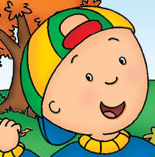 My son had a request last night. He was already in bed by the time I got home from my class so my wife had to relate it to me. He asked, “Please, Papa, fix my Caillou game.”
My son had a request last night. He was already in bed by the time I got home from my class so my wife had to relate it to me. He asked, “Please, Papa, fix my Caillou game.”
Sure, I said. I logged onto the machine and saw that the game used shockwave or flash (I’ve always been confused on the difference) and the player application was crashing upon startup.
I then went on a campaign to remove all of the games on the system. This was kind of foolish from the start since the chances a problematic game would properly clean itself up upon removal was unlikely. In any case, I must admit that it gave me some satisfaction.
Still, Caillou crashes. All this time I’m hitting “don’t send crash results to Microsoft” since I’m in a rush and I want to try something else.
I uninstall beta versions of the .NET framework, remove the existing flash and shockwave implementations and install them again.
Still, Caillou crashes.
Hmm. Should I reformat the entire machine? Ever since Windows XP came out, I don’t think I’ve had to re-install any of my XP boxes. Finally, Microsoft has put out a product that doesn’t need to be wiped away every six months.
I decide to send the crash results to Microsoft. Perhaps the reporting page will have something useful.
“Please contact Apple Computer since this problem is related to QuickTime.”
So, I immediately uninstalled iTunes 6 and QuickTime 7. This frustrated me since I want that software installed.
I re-installed Caillou and see that it comes with QuickTime 5.
Caillou runs!
I didn’t want to stop there. I wanted to learn about this incompatibility. I googled and found that a beta version of QuickTime 7 has a bug where some of it’s services aren’t detected by Macromedia products. If you remember, there was a public preview period for QuickTime 7 for Windows. it was basically the period between the public release for the Mac and the final release for the PC. This version had the problem. My regular PC had the final release since I use it more. The beta version was kind of left as junk on my kids machine. Serves me right.
So, I was able to re-install iTunes and QuickTime 7 and all is well with the world.
One of the steps that I tried was to make my kids an administrator on that machine. Tonight, I’ll try and revoke those privileges and see if things still work.
Fun.
 From Boing Boing, this is definitely an awesome practical joke.
From Boing Boing, this is definitely an awesome practical joke.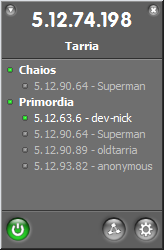 The
The 
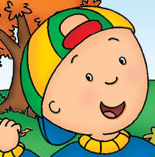 My son had a request last night. He was already in bed by the time I got home from my class so my wife had to relate it to me. He asked, “Please, Papa, fix my Caillou game.”
My son had a request last night. He was already in bed by the time I got home from my class so my wife had to relate it to me. He asked, “Please, Papa, fix my Caillou game.”