Via a tip from a colleague who read Chris Sells’ blog, I poked around with Sean Gerety’s Sparklines XAML samples. I’m still a XAML newbie, but I struggled through the syntax and created a XAML sample that is closer to Tufte’s Sparklines samples on the Tufte site.
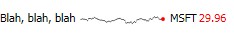
And here is my XamlPad window:
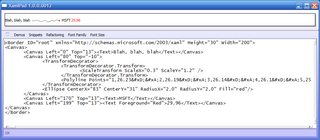
The point of this graphic, which I think might have been lost in Sean’s version, is that the red dot represents the last data point in the sparkline and that red color is associated with the red ticker price after the MSFT symbol. There is nothing wrong with Sean’s sample, but I didn’t feel like the sparkline was a word-sized graphic the way Tufte envisoned them. That said, the concept can be stretched many ways, I’m sure and Sean’s interpretation is probably very valid.
Here is my code.
<Border ID="root" xmlns="http://schemas.microsoft.com/2003/xaml" Height="30" Width="200">
<Canvas>
<Canvas Left="0" Top="13"><Text>Blah, blah, blah</Text></Canvas>
<Canvas Left="80" Top="-10">
<TransformDecorator>
<TransformDecorator.Transform>
<ScaleTransform ScaleX="0.3" ScaleY="1.2" />
</TransformDecorator.Transform>
<Polyline Points="1,26.23
2,26.19
3,26.14
4,26.1
5,25.76
6,25.89
7,25.73
8,25.62
9,25.83
10,25.54
11,25.86
12,26.1
13,25.94
14,25.94
15,25.93
16,25.78
17,26.12
18,26.3
19,26.33
20,26.35
21,26.13
22,26.48
23,26.56
24,27.22
25,27.24
26,27.54
27,25.95
28,25.45
29,25.33
30,25.53
31,25.16
32,25.22
33,25.51
34,25.45
35,25.61
36,25.48
37,25.59
38,25.8
39,25.95
40,25.85
41,25.08
42,24.93
43,25.2
44,25.31
45,25.03
46,25.19
47,24.41
48,24.15
49,24.5
50,24.63
51,24.89
52,25.13
53,25.18
54,25.16
55,25.38
56,25.09
57,25.37
57,25.72
59,25.83
60,26.35
61,26.37
62,26.37
63,26.39
64,26.7
65,26.53
66,26.5
67,26.7
68,26.88
69,26.61
70,26.57
71,26.46
72,26.77
73,26.99
74,26.59
75,26.95
76,27.15
77,27.02
78,26.9
79,27.08
80,26.96
81,27.01
82,27.29
83,27.4
84,27.65
85,27.91
86,27.71
87,28.25
88,28.8
89,28.48
90,28.01
91,28.3
92,28.1
93,27.81
94,27.54
95,27.7
96,27.43
97,27.57
98,27.66
99,28.16
100,28.21
101,28.24
102,28.14
103,27.45
104,27.37
105,27.52
106,27.46
107,27.21
108,27.04
109,27.15
110,27.18
111,27.36
112,27.4
113,27.04
114,27.06
115,26.74
116,26.65
117,26.61
118,26.59
119,26.38
120,26.24
121,25.98
122,26.2
123,25.67
124,25.66
125,25.84
126,25.71
127,25.45
128,25.4
129,25.73
130,25.11
131,25.1
132,25.35
133,25.15
134,25.15
135,25.5
136,25.69
137,25.98
138,25.8
139,26
140,26.1
141,26.23
142,26.1
143,26.07
144,26.68
145,26.14
146,26.12
147,26.74
148,27.2
149,26.91
150,26.61
151,28.91
152,28.89
153,29.35
154,29.35
155,28.93
156,29.23
157,29.07
157,28.68
159,28.78
160,28.91
161,28.94
162,28.82
163,29.14
164,29.19
165,29.08
166,28.5
167,28.52
168,27.8
169,28.83
170,28.19
171,28.24
172,28.46
173,29.6
174,29.07
175,29.96
176,29.5
177,28.5
178,28.9
179,28.36
180,28.34
181,27.84
182,27.55
183,28.37
184,28.84
185,28.38
186,28.43
187,28.3
188,27.26
189,26.52
190,26.51
191,26.42
192,26.57
193,26.5
194,26.22
195,26.24
196,26.45
197,26.62
198,25.7
199,25.54
200,25.63
201,25.6
202,25.73
203,25.61
204,25.58
205,25.71
206,25.65
207,25.66
208,26.18
209,26.17
210,26.41
211,26.23
212,26.47
213,26.61
214,26.89
215,26
216,26.45
217,26.38
218,26.04
219,26.89
220,26.69
221,27.52
222,27.27
223,27.4
224,27.31
225,26.91
226,27.47
227,27.7
228,27.42
229,26.5
230,26.88
231,26.15
232,25.64
233,25.63
234,25.75
235,25.26
236,25.7
237,25.78
238,26.33
239,26.07
240,26.07
241,25.96
242,25.39
243,24.65
244,24.99
245,24.88
246,24.68
247,23.75
248,23.67
249,24.09
250,24.87
251,24.88
252,24.64
253,24.61
254,24.4
255,24.41
256,24.79
257,24.22
257,24.16
259,24.03
260,24.63
261,24.76
262,25.57
263,25.79
264,25.62
265,25.99
266,26.2
267,26.36
268,25.74
269,25.99
270,26.37
271,25.86
272,26.1
273,25.72
" Stroke="Black" StrokeThickness="0.5" Opacity="1"/>
</TransformDecorator>
<Ellipse CenterX="83" CenterY="31" RadiusX="2.0" RadiusY="2.0" Fill="red"/>
</Canvas>
<Canvas Left="170" Top="13"><Text>MSFT</Text></Canvas>
<Canvas Left="199" Top="13"><Text Foreground="Red">29.96</Text></Canvas>
</Canvas>
</Border>
The major problem with my code, of course, is that I manually placed the text elements via pixel coordinates. I don’t know enough about XAML layout to avoid this. This is unfortunate as it would have been a beautiful syngergy between the XAML layout model and the visual use of the sparkline as a graphical word amidst the rest of the text.
But that is a lesson for another day. I suppose I’ll experiment with creating a Sparklines class where I can grab data from an XML file or some arbitrary query and lay it out like text, like so:
<Text>This is a test and here is Microsoft’s performance: </Text><Sparkline Type=”Graph” data=”msft.xml” Foreground=”Black” DotColor=”Red”/><Text>MSFT</Text><Text Foreground=”Red”><Sparkline Type=”LastValue” data=”msft.xml” Foreground=”Red”/>
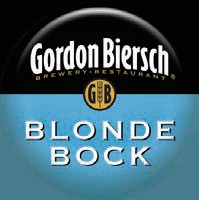 My flight was easy and uneventful (is there a better variety?). I arrived early enough on Monday March 5 to attend some of the Indie sessions on Monday. This was just filler, really, since Tuesday was the day I was most interested in. At night, I went to a nice brewing restaurant/bar called
My flight was easy and uneventful (is there a better variety?). I arrived early enough on Monday March 5 to attend some of the Indie sessions on Monday. This was just filler, really, since Tuesday was the day I was most interested in. At night, I went to a nice brewing restaurant/bar called 

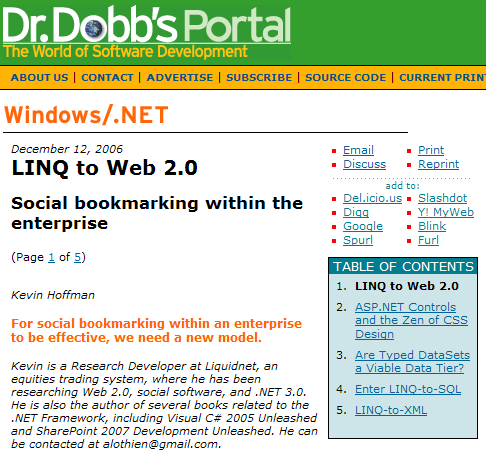
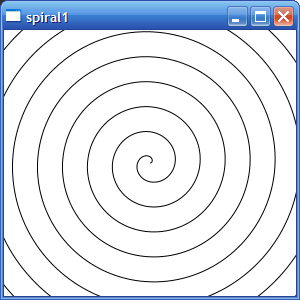

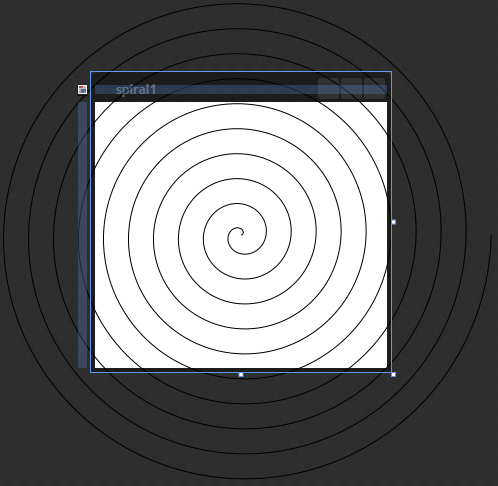
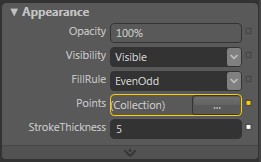



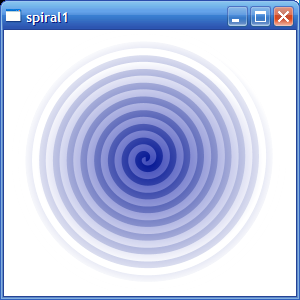
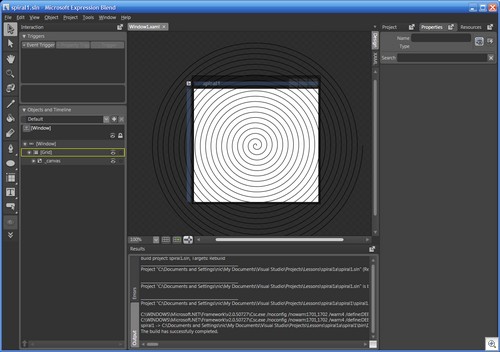
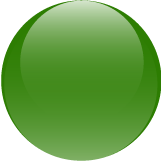 Background
Background


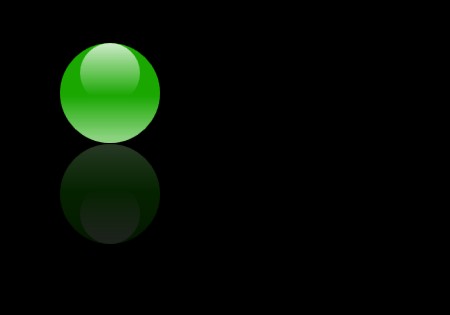
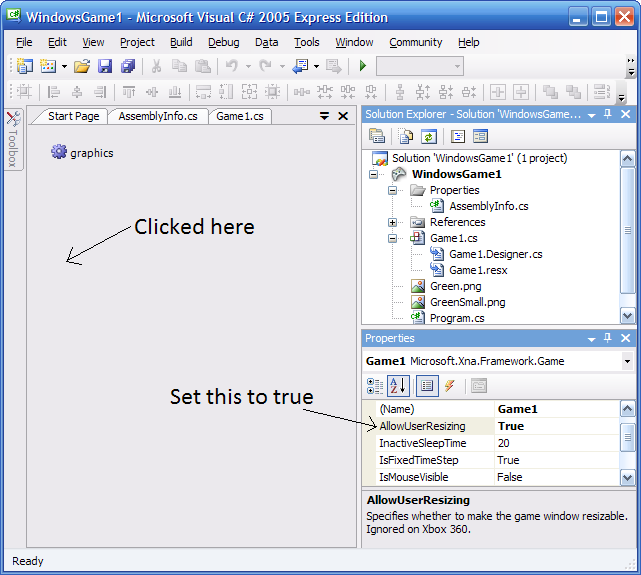
 A very long time ago, almost 2 years, I wrote a simple Python module which ran through an OPML file and printed out the feed URL to the console. I used it to extract the podcasts from my bloglines account for all feeds i n a partifular named folder. I tghink at the time I organized bloglines in such a way that my podcasts were all contained in a particular folder. I have since just switched to iTunes. Not a great podcatcher, but good enough.
A very long time ago, almost 2 years, I wrote a simple Python module which ran through an OPML file and printed out the feed URL to the console. I used it to extract the podcasts from my bloglines account for all feeds i n a partifular named folder. I tghink at the time I organized bloglines in such a way that my podcasts were all contained in a particular folder. I have since just switched to iTunes. Not a great podcatcher, but good enough.


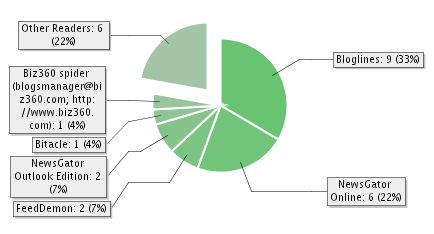
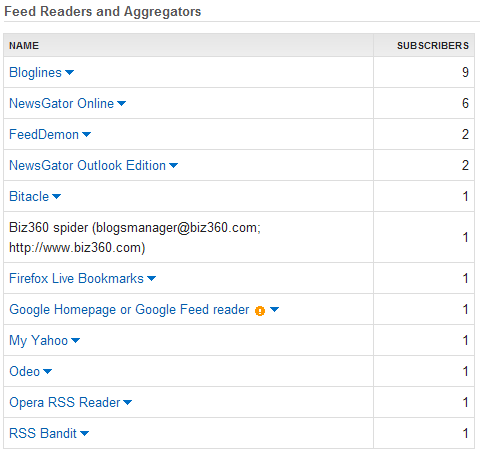

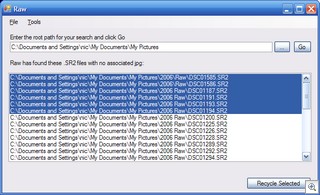
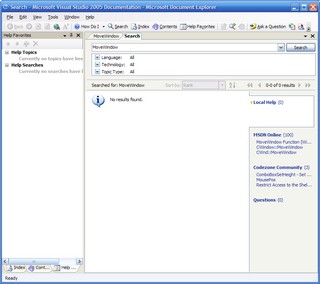
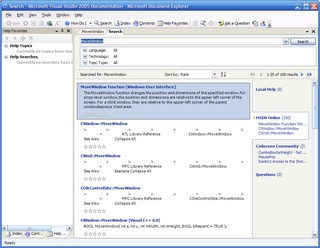
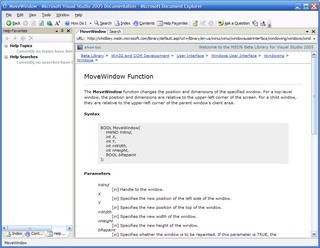
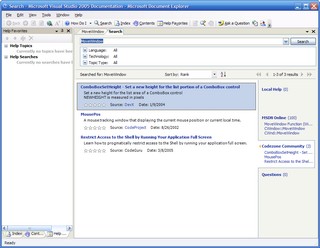
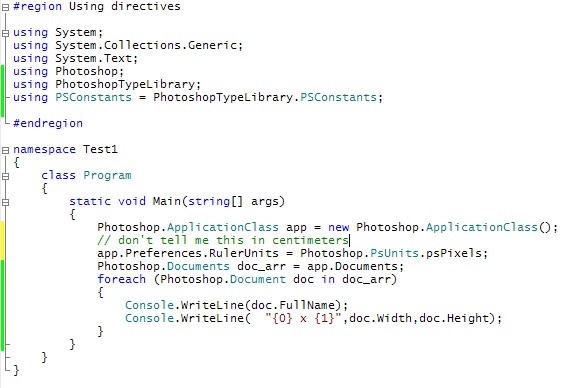
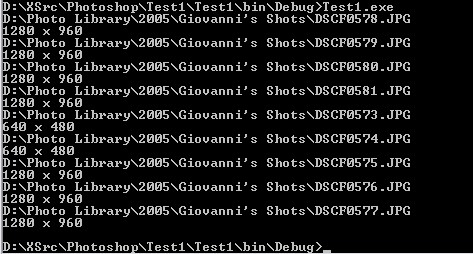
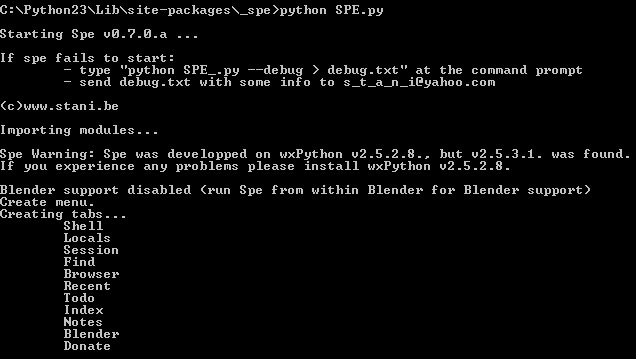
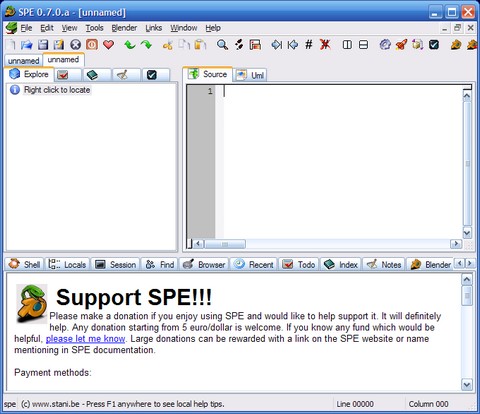
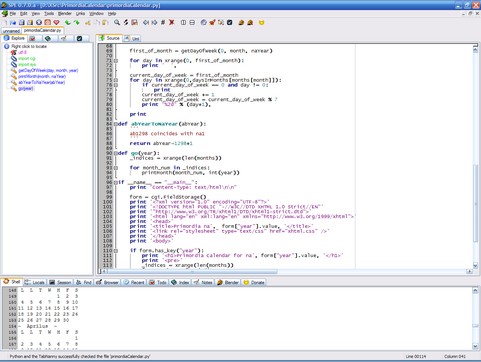
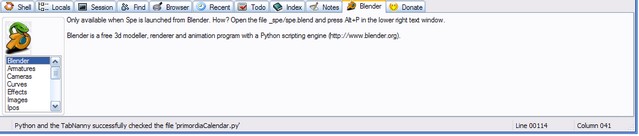

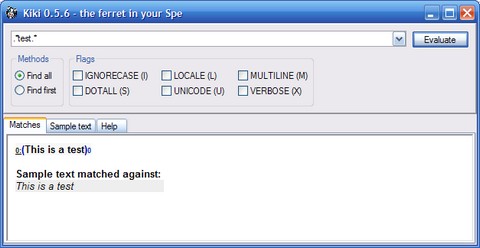
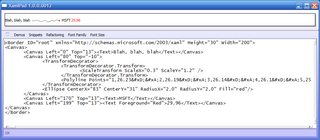
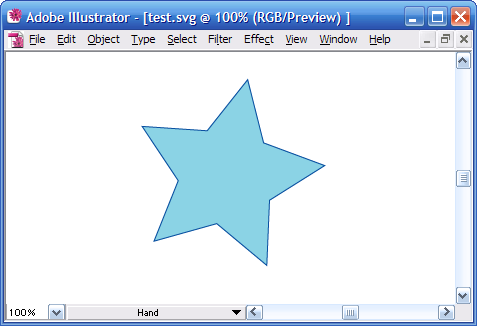
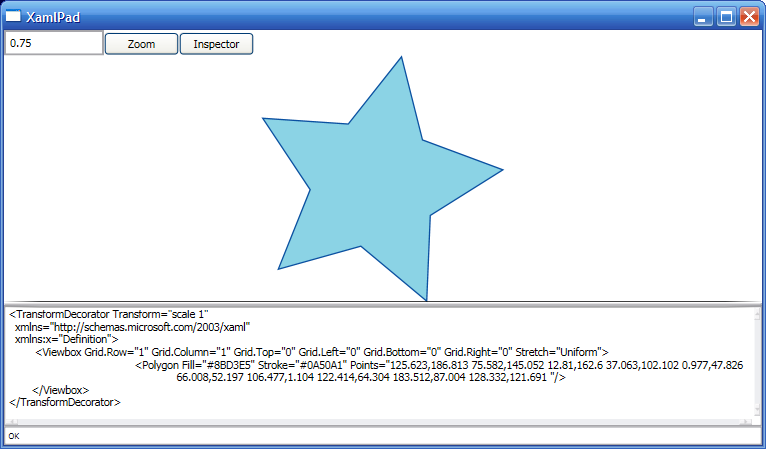
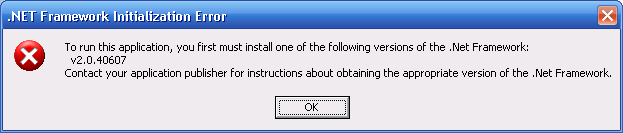
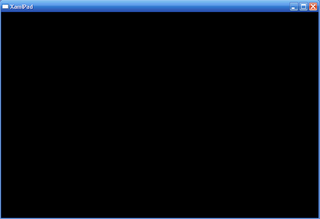
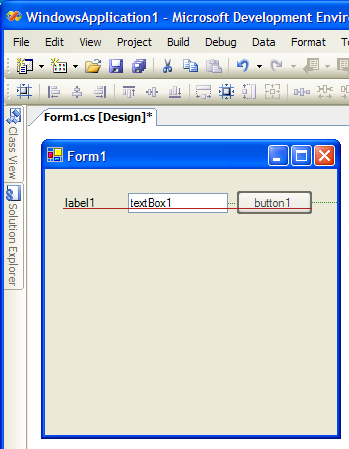 Notice a few things:
* The spacings are marked with dotted lines. These appear when your control snaps to the correct position, say to the edge of a dialog or to another control, both veritcally and horizontally.
* The red baseline is to line up text in controls that have different heights! How cool is that?!
On that last point, I wonder how your own custom control can play nice in Whidbey and integrate with this feature. Perhaps you implement an interface or provide a baseline property that allows the environment to adapt.
Notice a few things:
* The spacings are marked with dotted lines. These appear when your control snaps to the correct position, say to the edge of a dialog or to another control, both veritcally and horizontally.
* The red baseline is to line up text in controls that have different heights! How cool is that?!
On that last point, I wonder how your own custom control can play nice in Whidbey and integrate with this feature. Perhaps you implement an interface or provide a baseline property that allows the environment to adapt.